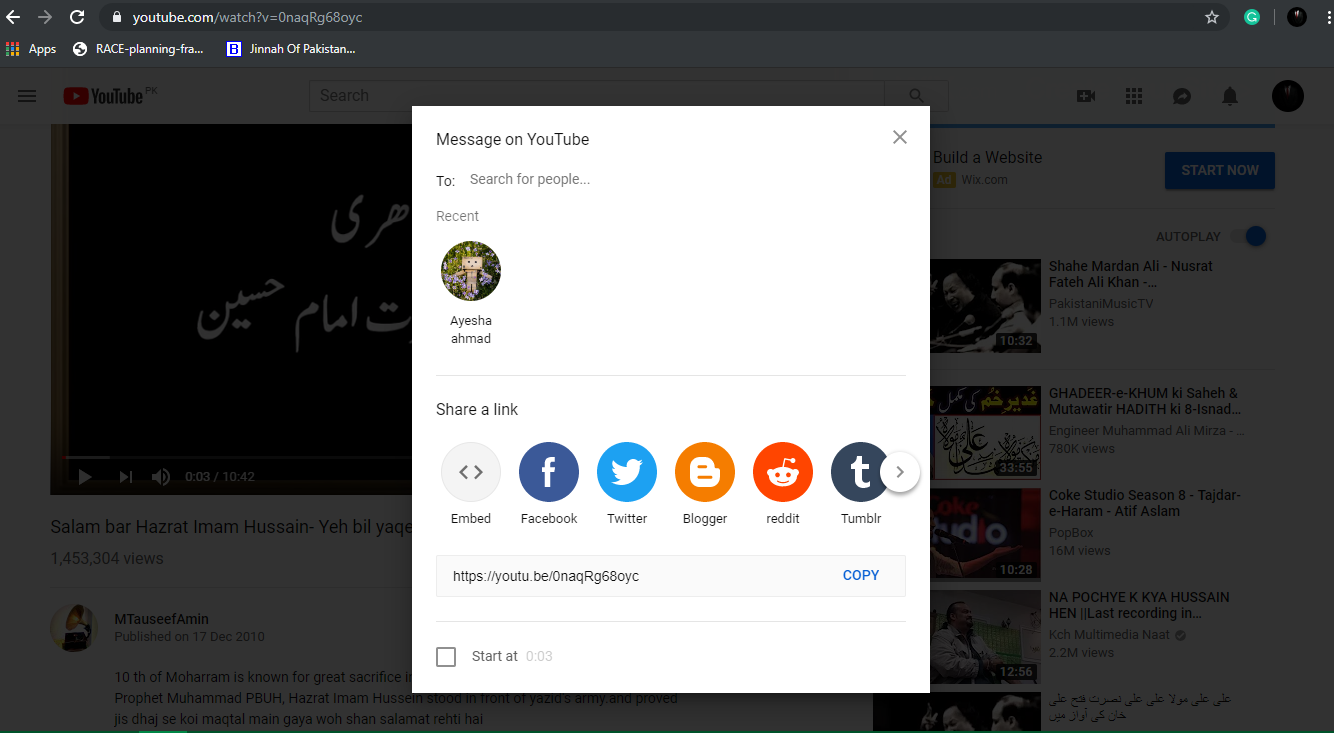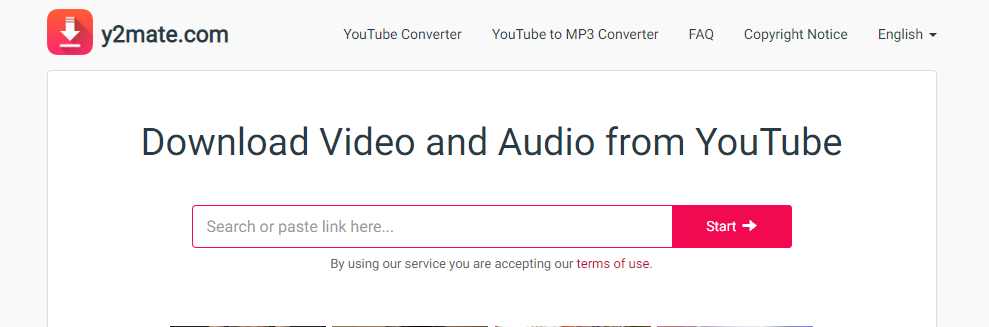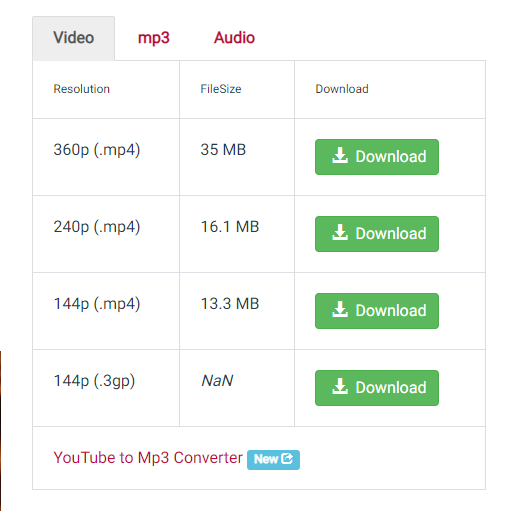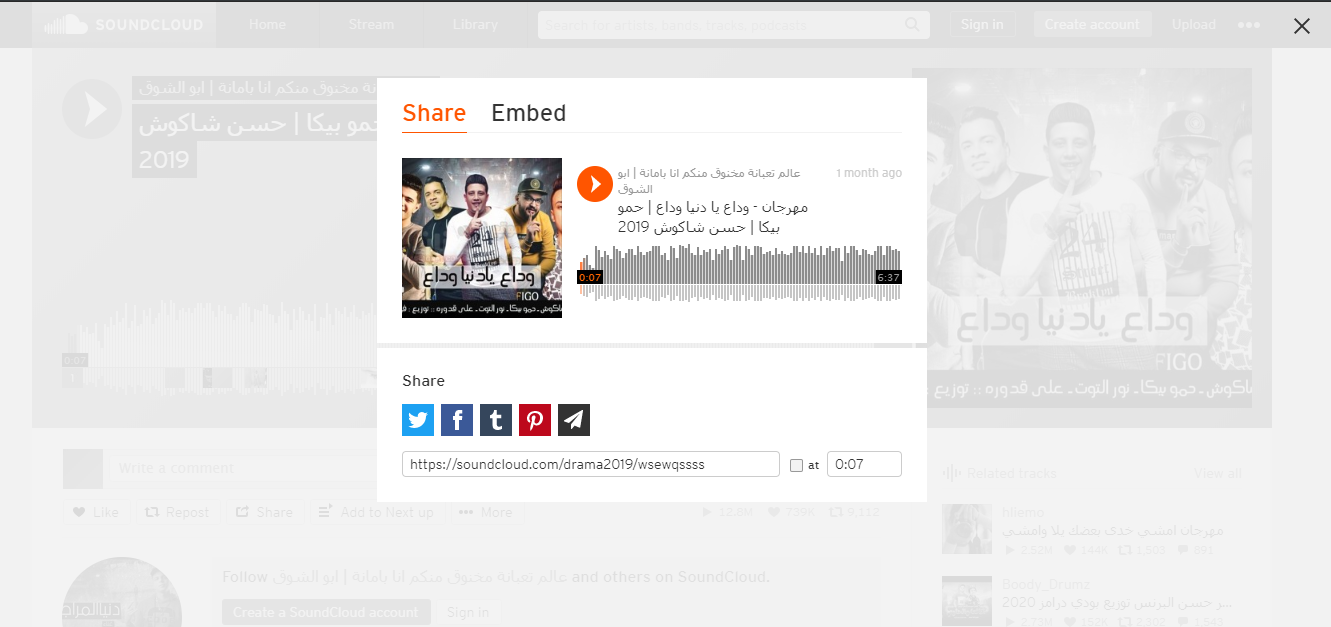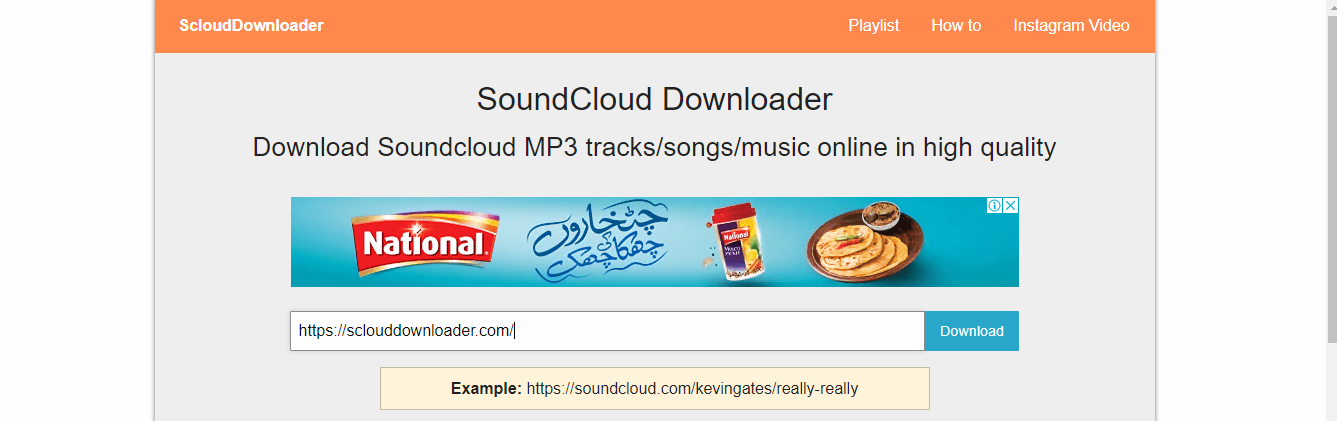How To Download YouTube Videos?
Step 1:
Go to Youtube and open the desired video to be downloaded.
Step 2:
Click on the ‘Share’ Button, right below the video. Copy the Link.
Step 3:
Go to: https://y2mate.com/ (The best Youtube Downloader) And put in your link in the search box.
Step 4:
Choose whether you want MP3 or MP4 file to be downloaded. Click Download and you are done!
How To Download Audios From SoundCloud?
Step 1:
Go to SoundCloud and open the desired audio file to be downloaded.
Step 2:
Click on the ‘Share’ Button, right below the video. Copy the Link.
Step 3:
Go to: https://sclouddownloader.com/ (The best SoundCloud Downloader) And put in your link in the search box.
Step 4:
Click Download and you are done!
Troubleshooting!
Sometimes the auto-download won’t work then you will have to go for the ‘Download Manually’ option given. When you will click ‘Download Manually’ a new window will pop-up with your audio file. Click on the options icon at the side of the bar and then click on download. And you are good to go! In this way, you can download video and audio files from Youtube and SoundCloud on Windows, Android, and iOS. If you wish to make it a bit handier you can add the Google Chrome links provided above on your home screen, in this way your Youtube and SoundCloud downloads will only be a click away. This was my best method to download files from Youtube and SoundCloud for Android/Windows/iOS, let me know what’s yours.